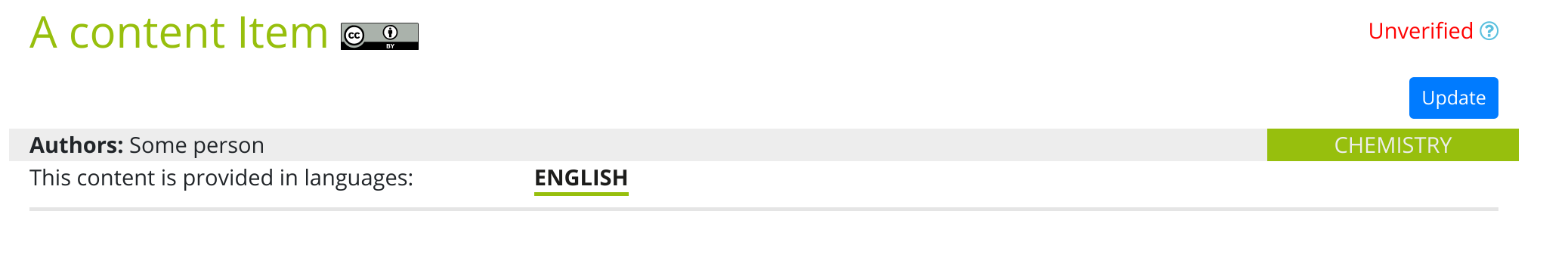ContentItem Verification¶
How does content verification work¶
Whenever user creates a Content Item it starts in unverified state.
Admins might switch Content Item between verified and unverified states.
Content Items added by users given special permission are automatically
verified (See permission documentation).
What changes with unverified content¶
Unverified content:
- has red “unverified” label;
- is not searchable;
How to verify content¶
If you have proper permissions you will see big “Update” button near “unverified” marker.
Also if you have admin access you can edit verified state on the
“Content Item Verifier” list, where you can see verification state for
all content items and then update it.